做 Android 开发的同学们几乎没有不知道 OkHttp 这个网络请求库的了。这个库可以帮我们完成几乎所有类型的、涵盖几乎所有需求的网络请求。
它与大家耳熟能详的 LeakCanary、Retrofit 一样来自大名鼎鼎的 Square 公司,截至本文写下时,该库在 Github 上已有 43.7k 的 Start 数量。
一、OkHttp 解决了什么问题
从库的名字不难看出,OkHttp 解决的是网络问题。在 Android 开发中,网络问题自古以来便是开发者比较头疼的问题。
在互联网时代,几乎没有任何应用可以完全脱离互联网使用,良好的网络通信设计,对衡量一款 APP 的质量来说,无疑是尤为重要的加分项。
在上古时期(🙅♂️),Android 开发者们还在使用 HttpUrlConnection 来实现网络请求,不必引入三方代码,原始且简单。但也正是因为原始,一些高级功能就要自己实现。甚至在 Android2.2 之前还有 Bug,需要禁用连接池以正常使用 inputstream,所以 Google 接下来引入了 HttpClient。它解决了一些使用和维护上的问题,但这个库饱受开发者和维护者诟病,其属于 Apache 组织,API 复杂多变,并且不易扩展,所以被 Google 弃之敝屣。
于是一个易用、可维护、可拓展、稳定性高的网络请求库在此时就应运而生。它就是 OkHttp。
OkHttp 针对的不只是 Android,它对 Java 程序也有封装,其实从根本上来说,它是一个基于传输层(还记得网络的7层架构吗?)实现应用层协议的网络框架,而不仅是一个 Http 请求的库。
目前来说,很多公司都已经在使用 OkHttp 当做默认的网络请求库,一些著名的三方库也已经默认使用 OkHttp 来做网络请求,你在集成它的同时,它也会默默地帮你把 OkHttp 集成进项目中。
总的来说,OkHttp 解决的,就是网络开发中的各种 API 使用繁琐、可定制可拓展性不高、高级功能要自己造轮子的问题。
按照官方文档来看,它还提供了连接池,实现 GZIP 格式传输,重复请求的缓存等。并且新版的 OkHttp 已经支持 TLS1.3 协议(神马是TLS?),以及多 IP 地址轮询功能。OkHttp 提供丰富又简易的 API,支付同步/异步的调用,并且有着完善的回调机制供开发者使用。
二、代码结构
本文以 OkHttp 5.0.0-SNAPSHOT 代码做为示例。
Clone 一下 OkHttp 的源码,可以看到 OkHttp 的 module 有很多,如下图所示:
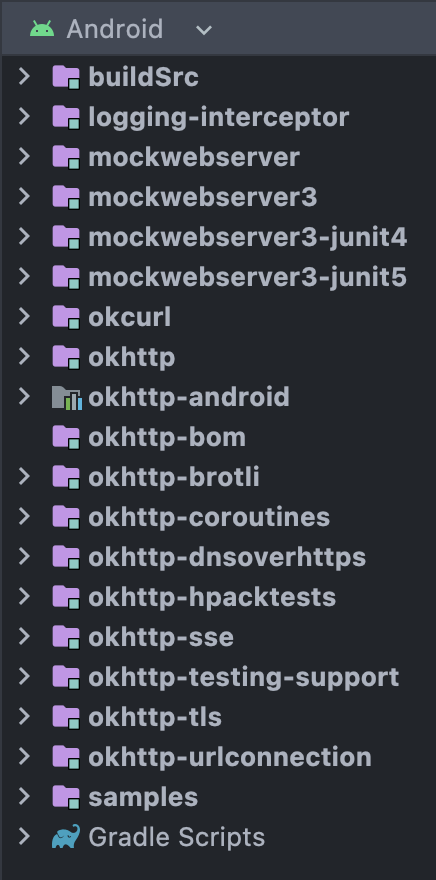
我们依次简单介绍一下各个 module。
buildSrc: 项目打包时的一些脚本,可以略过。logging-interceptor: 日志拦截器。负责记录网络请求和返回内容并打印日志,帮助记录与排查问题。使用方法如下:
implementation("com.squareup.okhttp3:logging-interceptor:4.10.0")
val logging = HttpLoggingInterceptor()
logging.setLevel(HttpLoggingInterceptor.Level.BASIC)
val client = OkHttpClient.Builder()
.addInterceptor(logging)
.build()
mockwebserver(3/3-juni4/3-junit5): 模拟服务器,一般用于本地的模拟 API 请求测试,针对不同的 junit 版本做出了适配。使用方法如下:
testImplementation("com.squareup.okhttp3:mockwebserver:4.10.0")
@Throws(Exception::class)
fun test() {
// 创建 MokWebServer 的实例。每个单元测试都可以创建不同的实例。
val server = MockWebServer()
// 计划一些回应消息
server.enqueue(MockResponse(body = "hello, world!"))
server.enqueue(MockResponse(body = "sup, bra?"))
server.enqueue(MockResponse(body = "yo dog"))
// 启动服务
server.start()
val baseUrl: okhttp3.HttpUrl = server.url("/v1/chat/")
// 模拟请求
val chat = Chat(baseUrl)
chat.loadMore()
assertEquals("hello, world!", chat.messages())
chat.loadMore()
chat.loadMore()
assertEquals(
"""
hello, world!
sup, bra?
yo dog
""".trimIndent(), chat.messages()
)
// 可选:确定你的应用请求了正确路径
val request1 = server.takeRequest()
assert("/v1/chat/messages/" == request1.path)
assert(request1.getHeader("Authorization") != null)
val request2 = server.takeRequest()
assert("/v1/chat/messages/2" == request2.path)
val request3 = server.takeRequest()
assert("/v1/chat/messages/3" == request3.path)
// 关闭服务
server.shutdown()
}
这部分代码我们在之后会再进行介绍。
okcurl: 一些测试指令。okhttp: 核心代码,同时包含一些测试,是我们主要要阅读的部分。我们会在后面详细阅读。okhttp-android: 针对 Android 系统增加的一些文件,主要是一些 Extension 方法,以及 Android 上的 DNS 解析器。okhttp-bom: 针对 Gradle 的BOM(Bill-of-Materials)特性的编译脚本,能够让 gradle 支持如下写法:
dependencies {
// define a BOM and its version
implementation(platform("com.squareup.okhttp3:okhttp-bom:4.10.0"))
// define any required OkHttp artifacts without version
implementation("com.squareup.okhttp3:okhttp")
implementation("com.squareup.okhttp3:logging-interceptor")
}
okhttp-brotli: 使用 Brotli 压缩算法 制作的拦截器。主要用来实现网络传输中的 GZip 压缩。它依赖了 brotli 库。使用方法如下:
implementation("com.squareup.okhttp3:okhttp-brotli:4.10.0")
val client = OkHttpClient.Builder()
.addInterceptor(BrotliInterceptor.INSTANCE)
.build()
okhttp-coroutines: 该 module 用来支持 Kotlin 的协程。okhttp-dnsoverhttps: 对 DNS over HTTPS 的实现。okhttp-hpacktests: 一些测试,用来验证 OkHttp 对于 HPACK 功能的实现。okhttp-sse: 实验性功能,可以接受服务端发送的事件。本质上是添加了Accept:text/event-stream的 Header 来实现的。但目前也只是实验性功能,实现方式随时可能变化。okhttp-testing-support: 供 OkHttp 工程内部使用的测试用例。okhttp-tls: 提供了一些让开发者可以使用 TLS 功能的 API。如 HeldCertificate 和 HandshakeCertificate。okhttp-urlconnection: 从java.net包中集成了Authenticator和CookieHandler。主要用于测试。samples: 一些使用例子。初次使用建议先从 Samples 看起,可以了解一些初级用法和高级用法。但大多数时候,官网的教程足以涵盖绝大多数需求。
三、OkHttp 是如何完成它的主要目标 —— 完成一次网络请求的
带着问题,我们来看代码。
第一步,我们先来整体看核心部分的代码。如下图所示:
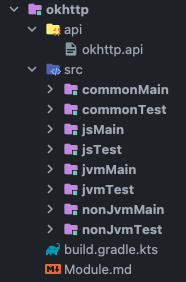
在 api 目录中有个 okhttp.api 文件,其内容如下:
public final class okhttp3/Address {
public final fun -deprecated_certificatePinner ()Lokhttp3/CertificatePinner;
public final fun -deprecated_connectionSpecs ()Ljava/util/List;
public final fun -deprecated_dns ()Lokhttp3/Dns;
public final fun -deprecated_hostnameVerifier ()Ljavax/net/ssl/HostnameVerifier;
public final fun -deprecated_protocols ()Ljava/util/List;
public final fun -deprecated_proxy ()Ljava/net/Proxy;
public final fun -deprecated_proxyAuthenticator ()Lokhttp3/Authenticator;
public final fun -deprecated_proxySelector ()Ljava/net/ProxySelector;
public final fun -deprecated_socketFactory ()Ljavax/net/SocketFactory;
public final fun -deprecated_sslSocketFactory ()Ljavax/net/ssl/SSLSocketFactory;
public final fun -deprecated_url ()Lokhttp3/HttpUrl;
public fun <init> (Ljava/lang/String;ILokhttp3/Dns;Ljavax/net/SocketFactory;Ljavax/net/ssl/SSLSocketFactory;Ljavax/net/ssl/HostnameVerifier;Lokhttp3/CertificatePinner;Lokhttp3/Authenticator;Ljava/net/Proxy;Ljava/util/List;Ljava/util/List;Ljava/net/ProxySelector;)V
public final fun certificatePinner ()Lokhttp3/CertificatePinner;
public final fun connectionSpecs ()Ljava/util/List;
public final fun dns ()Lokhttp3/Dns;
public fun equals (Ljava/lang/Object;)Z
public fun hashCode ()I
public final fun hostnameVerifier ()Ljavax/net/ssl/HostnameVerifier;
public final fun protocols ()Ljava/util/List;
public final fun proxy ()Ljava/net/Proxy;
public final fun proxyAuthenticator ()Lokhttp3/Authenticator;
public final fun proxySelector ()Ljava/net/ProxySelector;
public final fun socketFactory ()Ljavax/net/SocketFactory;
public final fun sslSocketFactory ()Ljavax/net/ssl/SSLSocketFactory;
public fun toString ()Ljava/lang/String;
public final fun url ()Lokhttp3/HttpUrl;
}
...
我只截取了其中一部分,这个文件是为了使用 goctl,以自动生成代码。类似的工具还有 Google 发明的 protobuf。有兴趣的可以去 goctl 的官网看一下。
第二步,我们从代码的入口开始看。
我们先来看看,平时在使用 OkHttp 时,是如何使用的:
val client = OkHttpClient()
val request = Request.Builder()
.url("https://www.google.com")
.build()
// 同步方法
try {
val response = client.newCall(request).execute()
print(response.body.string())
} catch (e: IOException) {
e.printStackTrace()
}
// 异步回调方法
try {
client.newCall(request).enqueue(object : Callback {
override fun onFailure(call: Call, e: IOException) {
}
override fun onResponse(call: Call, response: Response) {
}
})
} catch (e: Exception) {
e.printStackTrace()
}
先创建 OkHttpClient 实例,接着使用 Builder 模式构建一个 Request 实例,然后请求,得到结果。
我们一个个看,先看 OkHttpClient。
// okhttp3.OkHttpClient
/**
* Factory for [calls][Call], which can be used to send HTTP requests and read their responses.
*
* ## OkHttpClients Should Be Shared
*
* OkHttp performs best when you create a single `OkHttpClient` instance and reuse it for all of
* your HTTP calls. This is because each client holds its own connection pool and thread pools.
* Reusing connections and threads reduces latency and saves memory. Conversely, creating a client
* for each request wastes resources on idle pools.
..
**/
open class OkHttpClient internal constructor(
builder: Builder
) : Call.Factory, WebSocket.Factory {
@get:JvmName("dispatcher")
val dispatcher: Dispatcher = builder.dispatcher // 请求调度器
...
constructor() : this(Builder())
...
init {
if (connectionSpecs.none { it.isTls }) {
this.sslSocketFactoryOrNull = null
this.certificateChainCleaner = null
this.x509TrustManager = null
this.certificatePinner = CertificatePinner.DEFAULT
} else if (builder.sslSocketFactoryOrNull != null) {
this.sslSocketFactoryOrNull = builder.sslSocketFactoryOrNull
this.certificateChainCleaner = builder.certificateChainCleaner!!
this.x509TrustManager = builder.x509TrustManagerOrNull!!
this.certificatePinner = builder.certificatePinner.withCertificateChainCleaner(certificateChainCleaner!!)
} else {
this.x509TrustManager = Platform.get().platformTrustManager()
this.sslSocketFactoryOrNull = Platform.get().newSslSocketFactory(x509TrustManager!!)
this.certificateChainCleaner = CertificateChainCleaner.get(x509TrustManager!!)
this.certificatePinner = builder.certificatePinner.withCertificateChainCleaner(certificateChainCleaner!!)
}
verifyClientState()
}
private fun verifyClientState() {
check(null !in (interceptors as List<Interceptor?>)) {
"Null interceptor: $interceptors"
}
check(null !in (networkInterceptors as List<Interceptor?>)) {
"Null network interceptor: $networkInterceptors"
}
if (connectionSpecs.none { it.isTls }) {
check(sslSocketFactoryOrNull == null)
check(certificateChainCleaner == null)
check(x509TrustManager == null)
check(certificatePinner == CertificatePinner.DEFAULT)
} else {
checkNotNull(sslSocketFactoryOrNull) { "sslSocketFactory == null" }
checkNotNull(certificateChainCleaner) { "certificateChainCleaner == null" }
checkNotNull(x509TrustManager) { "x509TrustManager == null" }
}
}
}
我们看到,OkHttpClient 的构造函数中,调用了内部的一个 Builder 类。然后在 init 方法中进行了一些初始化与检查。
class Builder() {
internal var dispatcher: Dispatcher = Dispatcher()
internal var connectionPool: ConnectionPool = ConnectionPool()
internal val interceptors: MutableList<Interceptor> = mutableListOf()
internal val networkInterceptors: MutableList<Interceptor> = mutableListOf()
internal var eventListenerFactory: EventListener.Factory = EventListener.NONE.asFactory()
internal var retryOnConnectionFailure = true
internal var fastFallback = true
internal var authenticator: Authenticator = Authenticator.NONE
internal var followRedirects = true
internal var followSslRedirects = true
internal var cookieJar: CookieJar = CookieJar.NO_COOKIES
internal var cache: Cache? = null
internal var dns: Dns = Dns.SYSTEM
internal var proxy: Proxy? = null
internal var proxySelector: ProxySelector? = null
internal var proxyAuthenticator: Authenticator = Authenticator.NONE
internal var socketFactory: SocketFactory = SocketFactory.getDefault()
internal var sslSocketFactoryOrNull: SSLSocketFactory? = null
internal var x509TrustManagerOrNull: X509TrustManager? = null
internal var connectionSpecs: List<ConnectionSpec> = DEFAULT_CONNECTION_SPECS
internal var protocols: List<Protocol> = DEFAULT_PROTOCOLS
internal var hostnameVerifier: HostnameVerifier = OkHostnameVerifier
internal var certificatePinner: CertificatePinner = CertificatePinner.DEFAULT
internal var certificateChainCleaner: CertificateChainCleaner? = null
internal var callTimeout = 0
internal var connectTimeout = 10_000
internal var readTimeout = 10_000
internal var writeTimeout = 10_000
internal var pingInterval = 0
internal var minWebSocketMessageToCompress = RealWebSocket.DEFAULT_MINIMUM_DEFLATE_SIZE
internal var routeDatabase: RouteDatabase? = null
internal var taskRunner: TaskRunner? = null
...
}
在 Builder 的初始化中,赋值了各种内部成员变量的初始值。
接下来,Client 就会等待提交新的 Request。
/** Prepares the [request] to be executed at some point in the future. */
override fun newCall(request: Request): Call = RealCall(this, request, forWebSocket = false)
// okhttp3.internal.connection.RealCall
/**
* Bridge between OkHttp's application and network layers. This class exposes high-level application
* layer primitives: connections, requests, responses, and streams.
*
* This class supports [asynchronous canceling][cancel]. This is intended to have the smallest
* blast radius possible. If an HTTP/2 stream is active, canceling will cancel that stream but not
* the other streams sharing its connection. But if the TLS handshake is still in progress then
* canceling may break the entire connection.
*/
class RealCall(
val client: OkHttpClient,
/** The application's original request unadulterated by redirects or auth headers. */
val originalRequest: Request,
val forWebSocket: Boolean
) : Call, Cloneable {
...
}
注释机翻:这个类是 OkHttp 的应用层和网络层之间的桥梁。它暴露了高级应用层的基本操作:连接、请求、响应和流。此类支持异步取消操作,旨在尽可能地减少影响范围。如果存在活跃的 HTTP/2 流,取消操作将取消该流,但不会影响共享同一连接的其他流。但是,如果 TLS 握手仍在进行中,则取消操作可能会中断整个连接。
说人话版:这个类的功能就是前面说的『它是一个基于传输层(还记得网络的7层架构吗?)实现应用层协议的网络框架』。它起到了一个承上启下的作用,为底层网络层与上层应用层进行连接,同时也有一些自己的小九九,比如支持异步取消等。
初始化完成后,如果是执行 execute() 方法,我们来看看是如何执行的:
override fun execute(): Response {
// AtomicBoolean 保证原子操作的唯一性
check(executed.compareAndSet(false, true)) { "Already Executed" }
timeout.enter()
callStart()
try {
// 将此次请求的信息交给 OkHttpClient 中的请求调度器
client.dispatcher.executed(this)
return getResponseWithInterceptorChain()
} finally {
client.dispatcher.finished(this)
}
}
private fun callStart() {
this.callStackTrace = Platform.get().getStackTraceForCloseable("response.body().close()")
eventListener.callStart(this)
}
callStart() 方法用来设置事件回调,如果你设置了监听事件(比如使用了 logging-interceptor),在触发相应事件时就会得到回调。
然后 RealCall 对象就通过 client.dispatcher.executed(this) 被交给了 OkHttpClient 中的 Dispatcher:
// okhttp3.Dispatcher
/**
* Policy on when async requests are executed.
*
* Each dispatcher uses an [ExecutorService] to run calls internally. If you supply your own
* executor, it should be able to run [the configured maximum][maxRequests] number of calls
* concurrently.
*/
class Dispatcher() {
...
private var executorServiceOrNull: ExecutorService? = null
@get:Synchronized
@get:JvmName("executorService")
val executorService: ExecutorService
get() {
if (executorServiceOrNull == null) {
executorServiceOrNull = ThreadPoolExecutor(0, Int.MAX_VALUE, 60, TimeUnit.SECONDS,
SynchronousQueue(), threadFactory("$okHttpName Dispatcher", false)
)
}
return executorServiceOrNull!!
}
/** Ready async calls in the order they'll be run. */
private val readyAsyncCalls = ArrayDeque<AsyncCall>()
/** Running asynchronous calls. Includes canceled calls that haven't finished yet. */
private val runningAsyncCalls = ArrayDeque<AsyncCall>()
/** Running synchronous calls. Includes canceled calls that haven't finished yet. */
private val runningSyncCalls = ArrayDeque<RealCall>()
constructor(executorService: ExecutorService) : this() {
this.executorServiceOrNull = executorService
}
...
/** Used by [Call.execute] to signal it is in-flight. */
@Synchronized
internal fun executed(call: RealCall) {
runningSyncCalls.add(call)
}
/** Used by [Call.execute] to signal completion. */
internal fun finished(call: RealCall) {
finished(runningSyncCalls, call)
}
private fun <T> finished(calls: Deque<T>, call: T) {
val idleCallback: Runnable?
synchronized(this) {
if (!calls.remove(call)) throw AssertionError("Call wasn't in-flight!")
idleCallback = this.idleCallback
}
val isRunning = promoteAndExecute()
if (!isRunning && idleCallback != null) {
idleCallback.run()
}
}
...
}
可以看到,Dispatcher 是一个基于 ExecutorService + ArrayDeque 实现的调度器,当有新的请求过来时,请求会被扔到 runningSyncCalls 中。而 executorService 是一个 0 核心线程,使用 SynchronousQueue 来做为工作队列的线程池。ArrayDeque 是 Java 中的标准类,是 Array Double Ended Queue 的缩写,它的功能是可以允许在数组的两端插入或移除元素。
接下来我们看看比较重要的 getResponseWithInterceptorChain():
@Throws(IOException::class)
internal fun getResponseWithInterceptorChain(): Response {
// Build a full stack of interceptors.
val interceptors = mutableListOf<Interceptor>()
interceptors += client.interceptors // 用户自定义的拦截器
interceptors += RetryAndFollowUpInterceptor(client) // 请求失败重试拦截器
interceptors += BridgeInterceptor(client.cookieJar) // 网络请求『桥梁』拦截器,该拦截器负责将网络请求传递到网络层,并根据网络层返回的数据生成 Response
interceptors += CacheInterceptor(client.cache) // 缓存拦截器,用于从缓存中读取请求,并将返回结果写入缓存
interceptors += ConnectInterceptor // 开启向目标服务器的链接,然后继续传递向下一个拦截器
if (!forWebSocket) {
interceptors += client.networkInterceptors // 如果是 webSocket 请求,则要添加对应的拦截器
}
interceptors += CallServerInterceptor(forWebSocket) // 这是最后一个拦截器,用于给服务器疯狂打Call(大雾)
val chain = RealInterceptorChain( // 拦截器链
call = this,
interceptors = interceptors,
index = 0,
exchange = null, // 在 RealInterceptorChain 的注释中提到,如果该拦截器链是给应用层的,那么 exchange 必须为 null;如果该拦截器链是给网络层的,那必须不为 null。
request = originalRequest,
connectTimeoutMillis = client.connectTimeoutMillis,
readTimeoutMillis = client.readTimeoutMillis,
writeTimeoutMillis = client.writeTimeoutMillis
)
var calledNoMoreExchanges = false
try {
val response = chain.proceed(originalRequest) // 开始链式处理
if (isCanceled()) {
response.closeQuietly()
throw IOException("Canceled")
}
return response
} catch (e: IOException) {
calledNoMoreExchanges = true
throw noMoreExchanges(e) as Throwable
} finally {
if (!calledNoMoreExchanges) {
noMoreExchanges(null)
}
}
}
该方法加入了很多默认的拦截器(interceptor),以及开发者自定义的拦截器(client.interceptors),拦截器类的定义如下:
/**
* Observes, modifies, and potentially short-circuits requests going out and the corresponding
* responses coming back in. Typically interceptors add, remove, or transform headers on the request
* or response.
*
* Implementations of this interface throw [IOException] to signal connectivity failures. This
* includes both natural exceptions such as unreachable servers, as well as synthetic exceptions
* when responses are of an unexpected type or cannot be decoded.
*
* Other exception types cancel the current call:
*
* * For synchronous calls made with [Call.execute], the exception is propagated to the caller.
*
* * For asynchronous calls made with [Call.enqueue], an [IOException] is propagated to the caller
* indicating that the call was canceled. The interceptor's exception is delivered to the current
* thread's [uncaught exception handler][Thread.UncaughtExceptionHandler]. By default this
* crashes the application on Android and prints a stacktrace on the JVM. (Crash reporting
* libraries may customize this behavior.)
*
* A good way to signal a failure is with a synthetic HTTP response:
*
* ```
* @Throws(IOException::class)
* override fun intercept(chain: Interceptor.Chain): Response {
* if (myConfig.isInvalid()) {
* return Response.Builder()
* .request(chain.request())
* .protocol(Protocol.HTTP_1_1)
* .code(400)
* .message("client config invalid")
* .body("client config invalid".toResponseBody(null))
* .build()
* }
*
* return chain.proceed(chain.request())
* }
* ```
*/
fun interface Interceptor {
@Throws(IOException::class)
fun intercept(chain: Chain): Response
companion object {
/**
* Constructs an interceptor for a lambda. This compact syntax is most useful for inline
* interceptors.
*
* val interceptor = Interceptor { chain: Interceptor.Chain ->
* chain.proceed(chain.request())
* }
*
*/
inline operator fun invoke(crossinline block: (chain: Chain) -> Response): Interceptor =
Interceptor { block(it) }
}
interface Chain {
fun request(): Request
@Throws(IOException::class)
fun proceed(request: Request): Response
/**
* 返回要执行的请求的 Connection 对象,只对网络层拦截器有效,对应用层拦截器永远返回 null。
*/
fun connection(): Connection?
fun call(): Call
fun connectTimeoutMillis(): Int
fun withConnectTimeout(timeout: Int, unit: TimeUnit): Chain
fun readTimeoutMillis(): Int
fun withReadTimeout(timeout: Int, unit: TimeUnit): Chain
fun writeTimeoutMillis(): Int
fun withWriteTimeout(timeout: Int, unit: TimeUnit): Chain
}
}
每一个自定义的拦截器需要覆盖 intercept(chain: Chain) 方法,同时在返回值里调用 chain.proceed(chain.request()) 来将当前的 Request 对象交给下一个拦截器。这形成了一个拦截器链。因此,拦截器添加的顺序很重要。
顺带提一下,这种设计模式的名字叫责任链模式。
责任链模式是一种行为设计模式, 允许你将请求沿着处理者链进行发送。 收到请求后, 每个处理者均可对请求进行处理, 或将其传递给链上的下个处理者。有兴趣可以看看[这里](https://refactoringguru.cn/design-patterns/chain-of-responsibility)
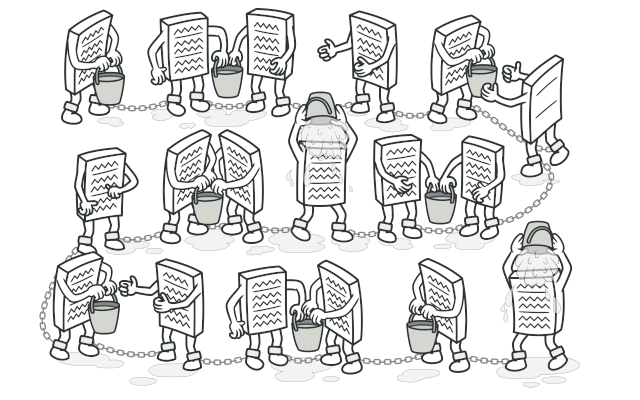
我们看三个比较重要的拦截器:BridgeInterceptor、ConnectInterceptor 和 CallServerInterceptor。
// okhttp3.internal.http.BridgeInterceptor
/**
* Bridges from application code to network code. First it builds a network request from a user
* request. Then it proceeds to call the network. Finally it builds a user response from the network
* response.
*
* 机翻:应用代码与网络代码之间的桥梁。它会从用户的 Request 中先创建一个网络 Request,然后给网络层疯狂打 Call,最后将网络层的返回打包成一个用户所需的 Response。
*/
class BridgeInterceptor(private val cookieJar: CookieJar) : Interceptor {
@Throws(IOException::class)
override fun intercept(chain: Interceptor.Chain): Response {
val userRequest = chain.request()
val requestBuilder = userRequest.newBuilder()
val body = userRequest.body
if (body != null) {
val contentType = body.contentType()
if (contentType != null) {
requestBuilder.header("Content-Type", contentType.toString())
}
val contentLength = body.contentLength()
if (contentLength != -1L) {
requestBuilder.header("Content-Length", contentLength.toString())
requestBuilder.removeHeader("Transfer-Encoding")
} else {
requestBuilder.header("Transfer-Encoding", "chunked")
requestBuilder.removeHeader("Content-Length")
}
}
if (userRequest.header("Host") == null) {
requestBuilder.header("Host", userRequest.url.toHostHeader())
}
if (userRequest.header("Connection") == null) {
requestBuilder.header("Connection", "Keep-Alive")
}
// If we add an "Accept-Encoding: gzip" header field we're responsible for also decompressing
// the transfer stream.
var transparentGzip = false
if (userRequest.header("Accept-Encoding") == null && userRequest.header("Range") == null) {
transparentGzip = true
requestBuilder.header("Accept-Encoding", "gzip")
}
val cookies = cookieJar.loadForRequest(userRequest.url)
if (cookies.isNotEmpty()) {
requestBuilder.header("Cookie", cookieHeader(cookies))
}
if (userRequest.header("User-Agent") == null) {
requestBuilder.header("User-Agent", userAgent)
}
val networkRequest = requestBuilder.build()
////// 1️⃣ 此处代码暂停向下进行,先将请求传递给下一个拦截器处理
val networkResponse = chain.proceed(networkRequest)
cookieJar.receiveHeaders(networkRequest.url, networkResponse.headers)
val responseBuilder = networkResponse.newBuilder()
.request(networkRequest)
if (transparentGzip &&
"gzip".equals(networkResponse.header("Content-Encoding"), ignoreCase = true) &&
networkResponse.promisesBody()
) {
val responseBody = networkResponse.body
if (responseBody != null) {
val gzipSource = GzipSource(responseBody.source())
val strippedHeaders = networkResponse.headers.newBuilder()
.removeAll("Content-Encoding")
.removeAll("Content-Length")
.build()
responseBuilder.headers(strippedHeaders)
val contentType = networkResponse.header("Content-Type")
responseBuilder.body(RealResponseBody(contentType, -1L, gzipSource.buffer()))
}
}
return responseBuilder.build()
}
/** Returns a 'Cookie' HTTP request header with all cookies, like `a=b; c=d`. */
private fun cookieHeader(cookies: List<Cookie>): String = buildString {
cookies.forEachIndexed { index, cookie ->
if (index > 0) append("; ")
append(cookie.name).append('=').append(cookie.value)
}
}
}
在 1️⃣ 处,我们可以看到,Request 被添加了一些 Headers 后,暂时交给了下一个拦截器,从拦截器的顺序来看,是 CacheInterceptor:
//okhttp3.internal.cache
/** Serves requests from the cache and writes responses to the cache. */
class CacheInterceptor(internal val cache: Cache?) : Interceptor {
@Throws(IOException::class)
override fun intercept(chain: Interceptor.Chain): Response {
val call = chain.call()
val cacheCandidate = cache?.get(chain.request())
val now = System.currentTimeMillis()
val strategy = CacheStrategy.Factory(now, chain.request(), cacheCandidate).compute()
val networkRequest = strategy.networkRequest
val cacheResponse = strategy.cacheResponse
cache?.trackResponse(strategy)
val listener = (call as? RealCall)?.eventListener ?: EventListener.NONE
if (cacheCandidate != null && cacheResponse == null) {
// The cache candidate wasn't applicable. Close it.
cacheCandidate.body.closeQuietly()
}
// If we're forbidden from using the network and the cache is insufficient, fail.
if (networkRequest == null && cacheResponse == null) {
return Response.Builder()
.request(chain.request())
.protocol(Protocol.HTTP_1_1)
.code(HTTP_GATEWAY_TIMEOUT)
.message("Unsatisfiable Request (only-if-cached)")
.sentRequestAtMillis(-1L)
.receivedResponseAtMillis(System.currentTimeMillis())
.build().also {
listener.satisfactionFailure(call, it)
}
}
// If we don't need the network, we're done.
if (networkRequest == null) {
return cacheResponse!!.newBuilder()
.cacheResponse(cacheResponse.stripBody())
.build().also {
listener.cacheHit(call, it)
}
}
if (cacheResponse != null) {
listener.cacheConditionalHit(call, cacheResponse)
} else if (cache != null) {
listener.cacheMiss(call)
}
var networkResponse: Response? = null
try {
////// 2️⃣ 此处交给下一个拦截器
networkResponse = chain.proceed(networkRequest)
} finally {
// If we're crashing on I/O or otherwise, don't leak the cache body.
if (networkResponse == null && cacheCandidate != null) {
cacheCandidate.body.closeQuietly()
}
}
// If we have a cache response too, then we're doing a conditional get.
if (cacheResponse != null) {
if (networkResponse?.code == HTTP_NOT_MODIFIED) {
val response = cacheResponse.newBuilder()
.headers(combine(cacheResponse.headers, networkResponse.headers))
.sentRequestAtMillis(networkResponse.sentRequestAtMillis)
.receivedResponseAtMillis(networkResponse.receivedResponseAtMillis)
.cacheResponse(cacheResponse.stripBody())
.networkResponse(networkResponse.stripBody())
.build()
networkResponse.body.close()
// Update the cache after combining headers but before stripping the
// Content-Encoding header (as performed by initContentStream()).
cache!!.trackConditionalCacheHit()
cache.update(cacheResponse, response)
return response.also {
listener.cacheHit(call, it)
}
} else {
cacheResponse.body.closeQuietly()
}
}
val response = networkResponse!!.newBuilder()
.cacheResponse(cacheResponse?.stripBody())
.networkResponse(networkResponse.stripBody())
.build()
if (cache != null) {
if (response.promisesBody() && CacheStrategy.isCacheable(response, networkRequest)) {
// Offer this request to the cache.
val cacheRequest = cache.put(response)
return cacheWritingResponse(cacheRequest, response).also {
if (cacheResponse != null) {
// This will log a conditional cache miss only.
listener.cacheMiss(call)
}
}
}
if (HttpMethod.invalidatesCache(networkRequest.method)) {
try {
cache.remove(networkRequest)
} catch (_: IOException) {
// The cache cannot be written.
}
}
}
return response
}
/**
* Returns a new source that writes bytes to [cacheRequest] as they are read by the source
* consumer. This is careful to discard bytes left over when the stream is closed; otherwise we
* may never exhaust the source stream and therefore not complete the cached response.
*/
@Throws(IOException::class)
private fun cacheWritingResponse(cacheRequest: CacheRequest?, response: Response): Response {
...
}
...
}
在 2️⃣ 处交给下一个拦截器 ConnectInterceptor:
// okhtp3.internal.connection
/**
* Opens a connection to the target server and proceeds to the next interceptor. The network might
* be used for the returned response, or to validate a cached response with a conditional GET.
*/
object ConnectInterceptor : Interceptor {
@Throws(IOException::class)
override fun intercept(chain: Interceptor.Chain): Response {
val realChain = chain as RealInterceptorChain
val exchange = realChain.call.initExchange(realChain)
val connectedChain = realChain.copy(exchange = exchange)
val result = connectedChain.proceed(realChain.request)
return result
}
}
别看就短短几行代码,该拦截器执行了几个重要的操作:
realChain.call.initExchange(realChain)这句话调用的是RealCall中的initExchange()方法,创建了一个Exchange实例exchange;- 重新生成一个
RealInterceptorChain实例,并将上一步的exchange扔进去; - 使用新生成的拦截器链,将请求传递给下一个拦截器。
// okhttp3.internal.connection.RealCall
/** Finds a new or pooled connection to carry a forthcoming request and response. */
// 找到一个新的或者已经在池里的连接,用来承载即将到来的请求和响应
internal fun initExchange(chain: RealInterceptorChain): Exchange {
synchronized(this) {
check(expectMoreExchanges) { "released" }
check(!responseBodyOpen)
check(!requestBodyOpen)
}
val exchangeFinder = this.exchangeFinder!!
val connection = exchangeFinder.find()
val codec = connection.newCodec(client, chain)
val result = Exchange(this, eventListener, exchangeFinder, codec)
this.interceptorScopedExchange = result
this.exchange = result
synchronized(this) {
this.requestBodyOpen = true
this.responseBodyOpen = true
}
if (canceled) throw IOException("Canceled")
return result
}
Exchange 类的作用是使用特定的编码器,将数据写入流;或使用解码器,从流中读出数据:
/**
* Transmits a single HTTP request and a response pair. This layers connection management and events
* on [ExchangeCodec], which handles the actual I/O.
* 机翻:持有一个 HTTP 请求和响应的『对』。进行连接管理和事件处理,是真正的 I/O 部分。
*/
class Exchange(
internal val call: RealCall,
internal val eventListener: EventListener,
internal val finder: ExchangeFinder,
private val codec: ExchangeCodec
) {
...
fun writeRequestHeaders(request: Request) {
try {
eventListener.requestHeadersStart(call)
codec.writeRequestHeaders(request)
eventListener.requestHeadersEnd(call, request)
} catch (e: IOException) {
eventListener.requestFailed(call, e)
trackFailure(e)
throw e
}
}
fun createRequestBody(request: Request, duplex: Boolean): Sink {
...
eventListener.requestBodyStart(call)
val rawRequestBody = codec.createRequestBody(request, contentLength)
...
}
fun flushRequest() {
try {
codec.flushRequest()
} catch (e: IOException) {
eventListener.requestFailed(call, e)
trackFailure(e)
throw e
}
}
...
}
可以看到,真正的工作是交给了 ExchangeCodec 去完成的,我们再来看看 ExchangeCodec:
/** Encodes HTTP requests and decodes HTTP responses. */
interface ExchangeCodec {
/** Returns an output stream where the request body can be streamed. */
@Throws(IOException::class)
fun createRequestBody(request: Request, contentLength: Long): Sink
/** This should update the HTTP engine's sentRequestMillis field. */
@Throws(IOException::class)
fun writeRequestHeaders(request: Request)
...
}
不出意外的,ExchangeCode 是一个接口,因为针对不同的 HTTP 版本,需要有不同的编/解码器。我们使用 Android Studio 的小功能来看看都有哪几个实现:
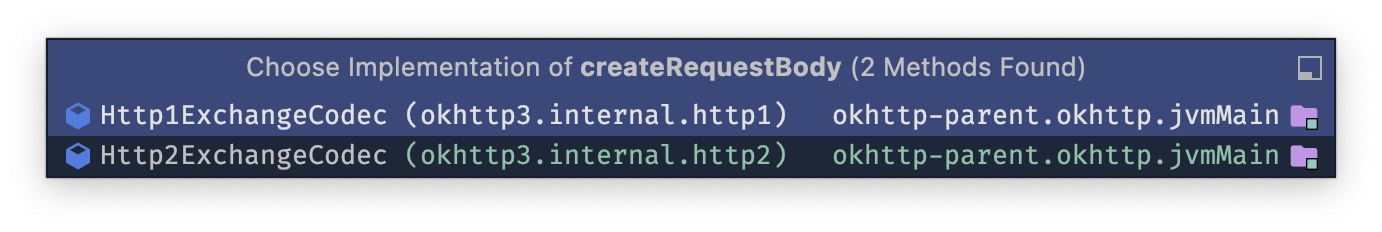
我们不再缀述这两种方式的实现,只拿 Http2ExchangeCodec 为例简单说一下。Http2ExchangeCodec 会按照 HTTP2 的协议方式,使用二进制格式进行传输。并且在底层的代码中,引用了 Square 自家的 [okio](https://square.github.io/okio/) 库。
接下来,按照上面拦截器的反向顺序,将 Response 一步步返回给上层。
可以用一张图来总结拦截器的流程:
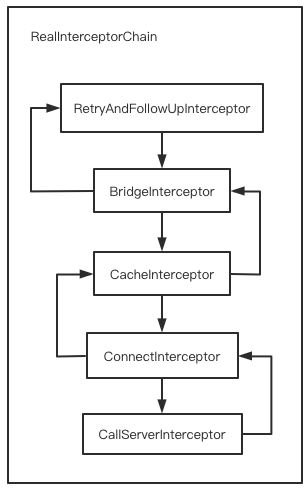
四、我们从这个库里可以学到什么
Okhttp 最核心的点就是拦截链,这个有点类似 rxJava 的核心点链式调用。拦截链模式在平时开发中的应用场景还是有的,比如我需要连续请求几个 API 获取最终结果,就不再需要各种回调,而且链条上的每个节点都可以有自己的逻辑。